 Français
Français
 |
 |
||||||||
 |
|||||||||

Ce site n'est plus mis à jour.
The live-DVD/USB solution is no longer maintained. Distributed resources on this page are obsolete and are related to Prog&Play 2.4. Download and use of Prog&Play liveDVD/USB Remark: A live-DVD/USB contains a full operating system. The Prog&Play live-DVD/USB is based on a Linux operating system (Kubuntu distribution). It gives you opportunity to test the game without changes in your computer. If you want know more about on live-DVD, you can consult this page. If you want know more about on live-USB, you can consult this page. DownloadGPU 100% compatibleIf your GPU is not inside previous lists, the live-DVD/USB will run default GPU driver. Graphical quality will be reduced. Use a DVD
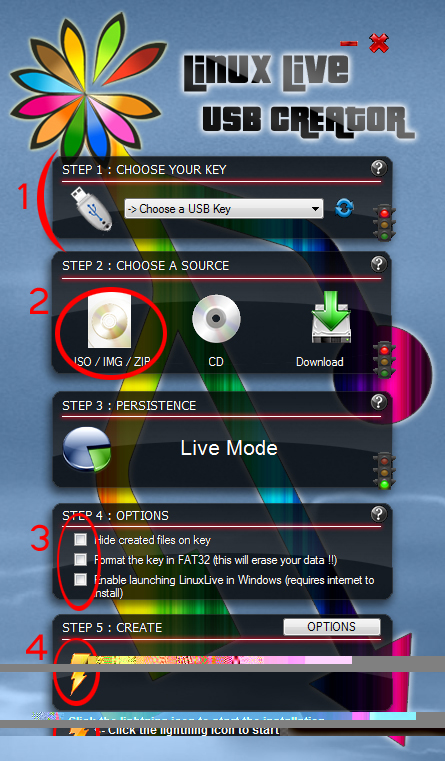
Use an USB flash drive
Boot from live-DVD/USB
When your computer boots on the live-DVD, the following menu would have appear. Select language (1), and choose startup mode (2). With the first choice, your computer tries to use proprietary graphic driver. Choose this mode to enjoy the best quality in game. If your computer can't end startup, it will try automatically the second option. The last option launches your computer without using the live-DVD (warning: this last choice doesn't work with live-USB). Remark 1: The live-DVD loading could take several minutes, be patient... Remark 2: If your computer doesn't boot on your DVD our your USB flash drive, you have to set your bios appropriately. 
When your computer has ended to load the live-DVD/USB, consult the README.html file as indicated in the opposite picture, this file will help you to use the game and associate programming interfaces.
|
|||||||||
 |
|||||||||