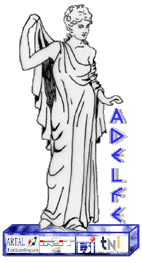
ADELFE
Atelier de Développement de Logiciels à Fonctionnalité Emergente
Toolkit to develop software with emergent functionality
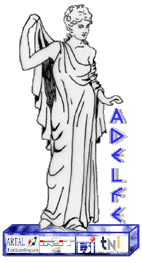
|
ADELFEAtelier de Développement de Logiciels à Fonctionnalité EmergenteToolkit to develop software with emergent functionality |
Welcome to this "download" page (the url for the main page of ADELFE's web site is https://www.irit.fr/ADELFE), documents available are the following:
 (zipped file, 5.5 Mo - "How to install it", you need jre 1.4.1_02). You can use the adequacy graphical tool is a separate way (see below).
(zipped file, 5.5 Mo - "How to install it", you need jre 1.4.1_02). You can use the adequacy graphical tool is a separate way (see below).  (zipped file, 753 Ko)
(zipped file, 753 Ko) (exe file, 6.9 Mo - "How to install it"),
(exe file, 6.9 Mo - "How to install it"), (pdf, 234 Ko).
(pdf, 234 Ko).  (zipped hierarchy of pages and pdf documents, 3 Mo),
(zipped hierarchy of pages and pdf documents, 3 Mo), (3 Ko, to execute it you need jre 1.4.1_02).
(3 Ko, to execute it you need jre 1.4.1_02).You can consult the bibliography and obtain a certain number of articles by visiting the SMAC team pages for ADELFE "Projects section".
We are eager to know who is interested in ADELFE and uses it. So, if you download some tool, please let us know who you are and why you want to consult/use it by sending us a mail at Marie-Pierre.Gleizes@irit.fr.
If you have any problem with these pages, please e-mail to Carole.Bernon@irit.fr
Uncompress the zipped file and you'll obtain:
To execute the ADELFE toolkit you need the Java Runtime Environment (jre 1.4.1_02).
After launching the toolkit, using the .bat file, the personal parameters of the user are memorized into the file config.properties under the config directory under the install directory.
After running it, the toolkit generates an history file adelfe.log.
| |
Just click on the OptlAdelfe_1_2_00_liv.exe file and follow the instructions (sorry, they are in French but we think you'll understand them).
By default, the executable file for OpenTool is placed under C:\Tni\Adelfe\bin.w32\opentool.exe but you can change this path and install the tool elsewhere.
A shortcut is also added in the Start Menu folder, as well as an uninstall option.
If you choose to install OpenTool in the default directory, the previous ADELFE toolkit is already configured to find and execute it when needed.
If you install OpenTool under another directory, you must make the link by yourself, change the directory via Edit-Parameter.
Then by clicking on the ![]() button, you'll launch this tool.
button, you'll launch this tool.
This software is an trial version. If you create more than 50 objects (class, diagram, ...), a message will be printed before each action.
If you want to obtain a license, please contact TNI-Valiosys.
| |